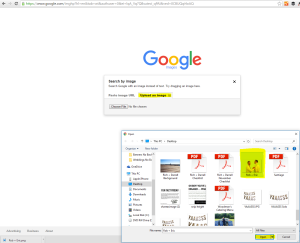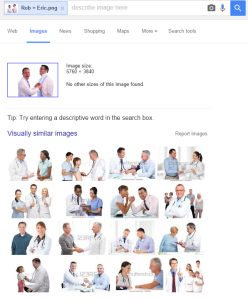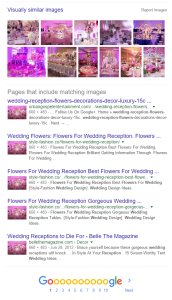Let’s talk about catering…
…and being catfished.
If you’re not already familiar with the term “catfish,” I’m not talking about the fish in the ocean. Catfish is a somewhat newly-coined term that refers to the act of luring someone into a relationship by means of a fictional online persona, ie: “he was being catfished by a cruel prankster.”
The truth is, finding any wedding vendor is a lot like online dating – if you’re engaged, chances are you may have forgotten what that experience is like, so let me break it down for you:
First, you’re most likely going to narrow your search to local suitors.
Second, you read some basic information to learn more; and then finally, you look at the photos. If you like what you see, you’ll probably end up making contact, or at least sending a wink.
…but here’s the problem with the internet – there’s nothing out there to validate ownership of photos that are posted to the web. Much like a creeper using false photos on their dating profiles, there are caterers (among other wedding professionals) who use photos of work that is not their own.
At this point, you may be asking yourself if this seemingly unethical practice is even legal. The answer isn’t all that black and white, but the simple answer is yes, it might be. So let’s talk about how to tell if a wedding vendor is using their own photos or not – the process is relatively easy, and best of all, free!
First, you’ll want to go to a website with photos. In the interest of keeping things vendor-profesh, I’ll use my own website as an example.
 Step 1:
Step 1:
Save the photo to your computer.
Find a photo you find particularly appealing (or suspicious!) and right-click on the image. Choose “Save image as…” (highlighted) and save the image somewhere on your computer. You can rename it at this stage too – you’ll want to remember where it’s saved.
Step 2:
Upload image to Google Image Search.
Next, we’re going to go to Google and search the image. Just like you can use google to search for terms, you can also upload a photo and have Google scour the web to see where else the image is located.
So point your browser to google.com/images, and then upload the photo you just saved. Google will automatically analyze the photo and display visually similar images that are also posted online.
Step 3:
Review the results.
You can see in this example on the left, Google seems to think Rob & Eric might be doctors, and although they are very smart, they’re not medical professionals – so we can be sure this image is unique.
Step 4: 
Repeat as often as you’d like.
You can use this process for any vendor, not just caterers. Here’s an example of a local planner I recently found. I thought the image looked familiar, so I ran it on Google images and guess what – google found pages and pages of results: websites all over the internet using that same exact image.
It’s important to note that just because Google finds examples of the image on other websites, it doesn’t mean the vendor isn’t the owner of the photo, but the Google image tool can be used to help you make important decisions when it comes to planning your wedding. It’s always important, whenever you’re meeting with a vendor, to ask for photos of their own work and also for references, so you can speak with past clients.